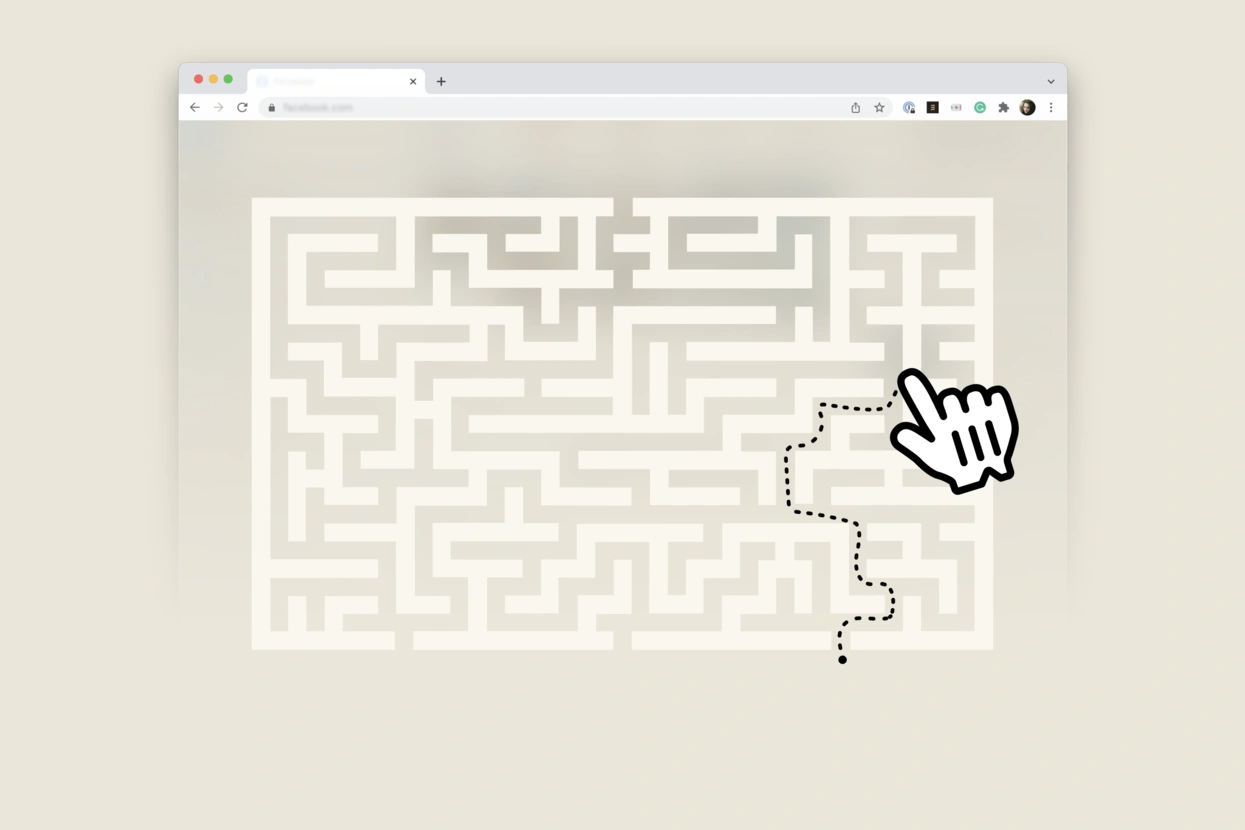
Meduza’s brief guide to accessing online resources blocked by the Russian authorities
Facebook has started to slow down in Russia. Judging by similar measures the authorities have taken against Twitter, we know this might make the site significantly harder to use — photos and videos will probably take especially long to load. And it’s highly likely that the authorities won’t stop there. In the near future, we anticipate them blocking independent (and other) media outlets. Here are the things you can do right now to prepare for life in the new Internet reality.
Please note! We’ve also put this guide in a Google Doc to make it easier to share.
How to circumvent a block
First, check if the blocked (or not yet blocked!) resource has a mobile app
This is the simplest method. Mobile apps are more difficult to block than regular websites. Especially if an app’s developer built tools to bypass blockages into the app in advance. But if you’re not able to find or download one, it’s time for a Plan B.
Install a VPN
This is a universal method for bypassing blockages. VPNs allow you to send all of your Internet traffic through an encrypted connection. The Russian authorities’ only recourse will be to try and block your VPN provider, in which case you’ll need to either find a new one or create a VPN server yourself (yes, that’s possible).
Please note! We do not recommend using free VPN services — they sometimes earn money by collecting and selling users’ data.
When you buy a VPN subscription, choose a company that vows not to share your data and has undergone an independent audit. It may take a bit of work — you’ll have to find that information on the VPN provider’s site — but the good news is that VPN providers usually advertise these audits widely (since their reputations depend on them). Make sure to see who exactly conducted the audit: it should be a well-known company that’s easy to find information about online like Pricewaterhouse Coopers or Ernst & Young.
Download a browser extension that helps you bypass blocks (we recommend two that were created especially for users in Russia)
The Runet Blockage Bypass browser extension tries to get around only the blockages on the banned sites included on Russia’s unified register of prohibited information.
Censor Tracker, a similar extension from Roskomsvoboda, has the added feature of warning you if the site you’re visiting is considered an “information dissemination organizer” (in which case it’s required to track its users and deliver information about them at the authorities’ request, including any messages and all decrypted traffic).
Try Tor Browser
Download and install the app on a computer or an Android phone (iPhone and iPad owners can download the browser from a third-party developer). In late 2021, the Russian authorities started trying to fight back against Tor, an anonymous distributed network. To get around the block, many users use so-called bridges — non-public nodes in the Tor network. You can find a list of these bridges right in Tor’s settings, on its site, or over email (though you won’t get an answer unless you use a Gmail or Riseup account). You’ll receive several lines of code that you’ll need to paste in a specific field in Tor’s settings; after that, you’ll be able to connect to an anonymous network regardless of any blockages.
Find alternative channels for getting information from news agencies and NGOs
Practically all news agencies and NGOs work on multiple platforms. Try (ideally ahead of time) finding and subscribing to the blocked source on Telegram, Instagram, YouTube, VK, Twitter, and Facebook.
It’s a good idea to subscribe even on platforms you find inconvenient; the accounts will likely use those platforms to tell you how to recover access to the blocked resource (if it comes to that).
And, of course, there’s always good old email. The authorities still haven’t gone as far as blocking newsletters — even on Russian email services like Yandex and Mail.ru.
Be sure to follow Meduza in English on these platforms:
And follow Meduza’s Russian-language coverage on these platforms:
Explainer by Denis Dmitriev
Translation by Sam Breazeale